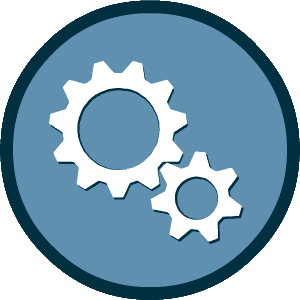This experience requires Javascript
We've detected that your browser does not have Javascript enabled for this site. Please enable Javascript and reload this page to continue.
|
Welcome! Thank you for your interest in New York State’s Minority and Women’s Business Enterprise (MWBE)Certification Program. MWBE certification is administered by Empire State Development’s Division of Minority and Women’s Business Development (DMWBD). The mission of DMWBD is to promote equality of economic opportunities for MWBEs and to eliminate barriers to their participation in State contracts.
How MWBE Certification benefits your firm:
For additional information on NYS MWBE Certification requirements, and for assistance, click here.
If you require technical assistance while completing the application, please use our online support form.
To continue, please select an option below:
Option 1 |
Option 2 |
New Certification |
Recertification or
|
| Your firm is not currently certified with New York State and will submit a New or Fast Track application | Your firm is currently certified and you would like to update your profile or submit a recertification application. |
| » Create Account |
If you know your username and password for this system: » Login If you need to lookup your account: » Lookup Account |
After logging in to your account, click the Apply for Certification link on the right side of the page or select View > My Certifications from the left menu.
We've detected that your browser does not have Javascript enabled for this site. Please enable Javascript and reload this page to continue.