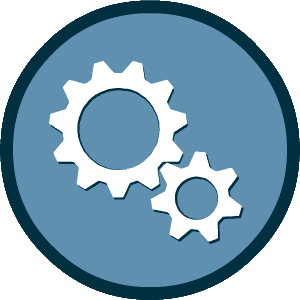This experience requires Javascript
We've detected that your browser does not have Javascript enabled for this site. Please enable Javascript and reload this page to continue.
State agencies purchase a variety of goods and services from the business community. These links will connect you with the latest bid and grant opportunities from state agencies, authorities and state universities.
Bid opportunity information is provided by the NYS Contract Reporter, New York’s official publication of state bid opportunities. For more information about state procurement and the NYS Contract Reporter visit https://www.nyscr.ny.gov/.
We've detected that your browser does not have Javascript enabled for this site. Please enable Javascript and reload this page to continue.