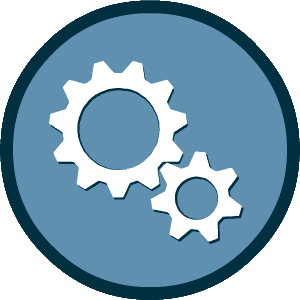This experience requires Javascript
We've detected that your browser does not have Javascript enabled for this site. Please enable Javascript and reload this page to continue.
It has come to our attention that some New York State Contract System (“NYSCS”) users have received emails claiming to be sent directly from Empire State Development (“ESD”), the Division of Minority and Women’s Business Development (“DMWBD”), or the NYSCS. There is an email circulating in June 2025 that claims to be a DocuSign request. Be advised that these emails are fraudulent and should be deleted immediately.
That email and similar ones are cyber-attacks known as “phishing.” Phishing emails are messages designed to trick you into visiting malicious sites or downloading malware used to steal data and damage networks. Be cautious and note that emails from ESD and the DMWBD will include an email address of @esd.ny.gov or @newnycontracts.com. DMWBD will never request any information such as your passwords or credit card information via email or request users to update their accounts with a deadline of 24 hours or less. Additionally, DMWBD does not refer to your certification as a license.
If you suspect that you have received a suspicious email from DMWBD, delete the email immediately.
We've detected that your browser does not have Javascript enabled for this site. Please enable Javascript and reload this page to continue.